How to Search and Apply for Top Jobs on LinkedIn
Today, job candidates have many tools available to aid their job search compared to any time in history. However, those resources may not produce the expected results without proper understanding. For instance, there is a way to search and apply for jobs on social media platforms like LinkedIn.
Your LinkedIn profile can be a useful tool for improving your job search, but it depends on how effectively you can leverage it.
Moreover, the right thing here is that there is a proper way to utilize LinkedIn to search for jobs. In this article, we shall be explaining how to find jobs on LinkedIn.

You may have observed that your LinkedIn profile is becoming a de facto standard for resumes.
Today, many online job boards or even corporate organizations accept the option of applying for a job through your LinkedIn profile, thereby skipping the usual resume submission.
This change significantly simplifies the job candidates’ process and provides much better insight beyond what a resume would give.
There are numerous available ways for job candidates to improve their search for jobs on LinkedIn. At the same time, many employers post a job listing on LinkedIn to reach out to potential candidates.
Many LinkedIn users also commend the site as a primary platform for professional networking between individuals and organizations.
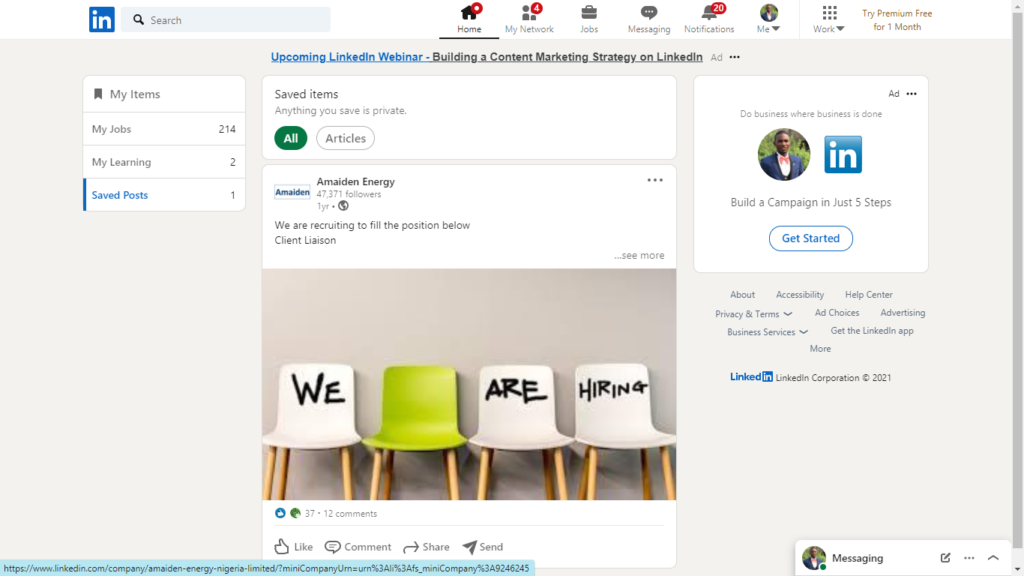
Why is it important to use LinkedIn to search for a job?
LinkedIn has over a hundred million users on its site. That alone makes it an essential resource for connecting with potential employers and colleagues in your industry.
More importantly, more than 9 out of 10 recruiters use LinkedIn to get good job candidates. What does that imply for your job search?
It’s simple; if you are not correctly using LinkedIn, those recruiters may not find you. And that could imply missing out on that job you’ve dreamt of.
What you should know before your search and application for a LinkedIn Job via “Easy Apply”
The tricky part is not finding jobs on LinkedIn; instead, application submissions take much effort and time.
Before you click on “Easy Apply” and LinkedIn sends your profile to the recruiter, you need to do something.
That is, create some time to review the job posting rigorously. That is, check the requirements and ensure your profile addresses the relevant skills.
In other words, did you integrate and list out the same skills in the different sections of your LinkedIn profile?
Essential parts of your profile include the “about” section and the work, skills, and experience section.
Did you do thorough research on the company and contacted your connections in the company? If LinkedIn has shown that one of your links works in the company, it is a great idea to get them.
Contacting them allows learning more about the company and ask if they will like to refer you.
LinkedIn “Easy Apply,” therefore, provides you with a powerful way of submitting job applications. Also, this option is usually referred to as the “LinkedIn one-click apply method.”
When you don’t have an updated resume or are short on time, you can use this option. Nevertheless, ensure that your profile contains all the required information and tells the exact story you want to pass across.
What is LinkedIn “Easy Apply”?
The LinkedIn “Easy Apply” button is a feature for submitting job applications rather than using the “Apply” LinkedIn button. When using the “Apply” button, it takes you to a company’s site or an external applicant tracking system.
However, if the job poster enables Easy Apply, it provides you with a faster way of applying with LinkedIn than a resume.
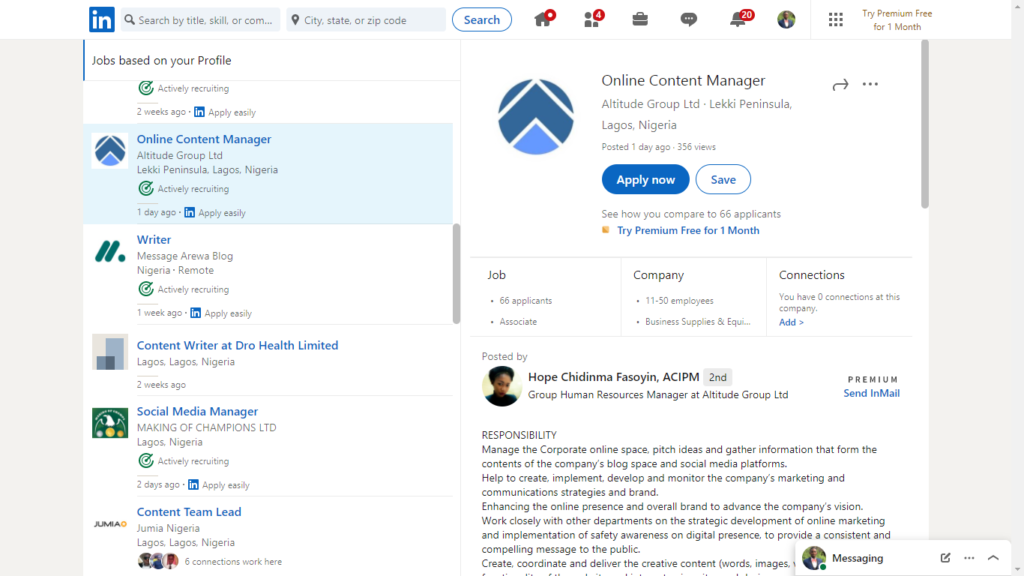
Does LinkedIn “Easy Apply” Work?
If the job poster enables Easy Apply, it provides one of the fastest ways to apply for several jobs. This feature, in turn, saves you valuable and significant time. Nevertheless, you ought to manage your expectations.
The job poster will probably get lots of applicants. Regardless of this, the posting reveals how most people have applied.
As a result, you need to leverage that detail to make your decision. Therefore, if you come across the early applicant sign, send your application as soon as possible!
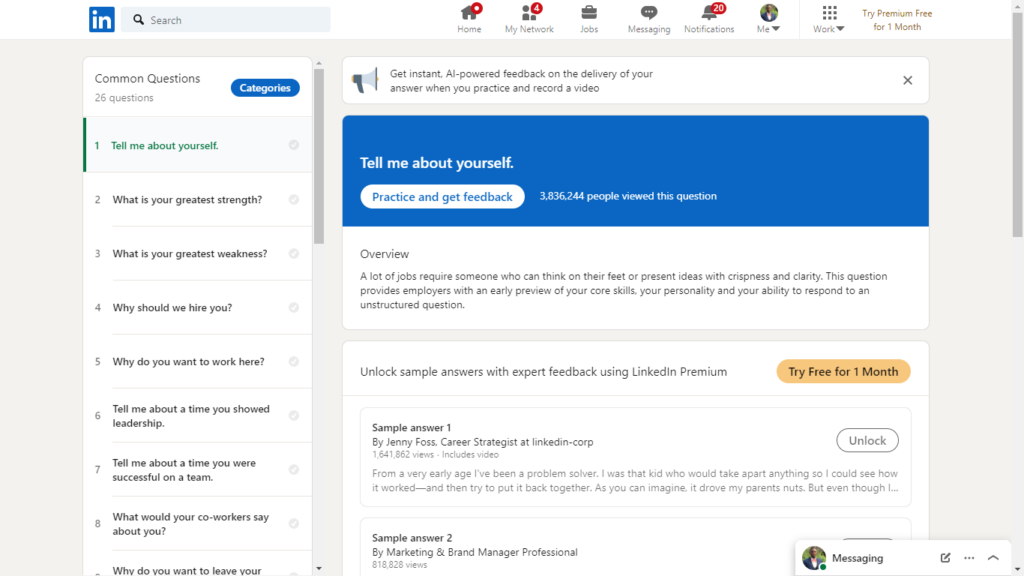
Steps to Search and Apply for LinkedIn Jobs
You may find open positions by maximizing job alerts, searching in the toolbar, or noticing openings in your newsfeed. When you find a suitable opening, check out the options of applying, whether directly or through LinkedIn Easy Apply.
Kindly follow the steps below:
- Click on the job title and read the details to see how the company intends to receive applicants.
- Click on the “Easy Apply’ icon if present or a direct “Apply” link.
- Fill in the required fields that may include your phone number and email.
- Choose if you will like to add your resume (this feature is optional). Initially, LinkedIn includes your full profile. To proceed, select one of the following:
- Use your already saved LinkedIn resume.
- Upload your resume as a Microsoft Word doc or as a PDF, or
- Make use of a PDF version of your LinkedIn profile as a resume.
- Decide whether you want to upload a cover letter (this feature is also optional).
- Then you will find the company field, which may appear near the previous option. By default, LinkedIn checks this option. But you have to uncheck the box if you don’t need the company updates.
- Click the “Submit” button to complete the application process. Before submitting your application, ensure your tagline fits the position well. You can also change or edit the tagline through the “Review Profile.”
Should you apply with LinkedIn?
You may be thinking about whether you should search and apply for jobs on LinkedIn or not. However, the answer will be on the job details page.
Some employers will tell you how. It could be via their website or by sending an email or another applicant tracking system. In such cases, don’t apply through LinkedIn.
Mind you, lots of recruiters will disqualify you for any position if you fail to follow the specified procedure.
Should you include a Cover Letter when Applying on LinkedIn?
Due to LinkedIn’s limitations in customization, you need to prepare your profile before sending it to employers. One way to do that is by using LinkedIn’s Easy Apply cover letter. In comparison, the other way is to upload your resume and send it directly to the job recruiter.
However, many recruiters ignore your application if you don’t submit a cover letter. If so, the application instructions will contain this information.
If you want a particular job more than others, then submit a cover letter that beats theirs. This extra effort explains that you took out time to introduce yourself further.
Besides, you should provide a concise way of convincing the company why you are the best candidate.
Also, they need to know why you want to work there and what you can add to the company. It as well gives the job poster another opportunity to scan for keywords.
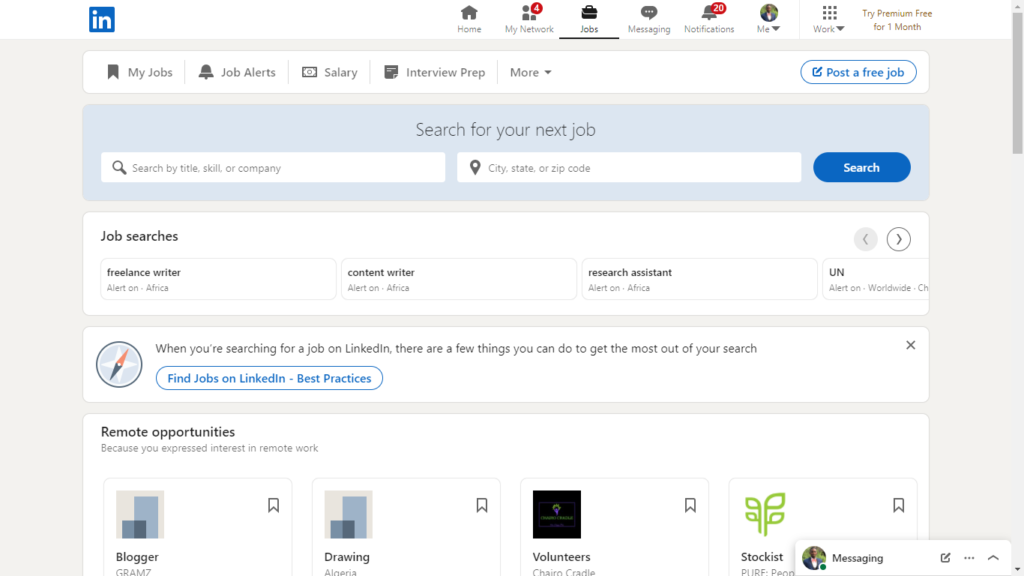
Should you apply via LinkedIn or on a Company Website?
Most people wonder if it is better to apply via LinkedIn or the company website. Some companies decide how they want applicants to apply.
Whereas others only use the LinkedIn platform to find the right candidates and refer them to their own site. If the company allows Easy Apply, then you should smile about your decision to apply via LinkedIn.
Applying via LinkedIn enables prospective employers to see your job history and recommendations. Also, you can customize your profile to suit every open position.
Nevertheless, you may include your resume and cover letter that better prepare your application to suit the desired job. This pattern reflects the procedure of applying through a company website.
Before you decide to apply using your LinkedIn profile, there are essential tips you should bear in mind. Moreover, these tips below help employers notice your profile:
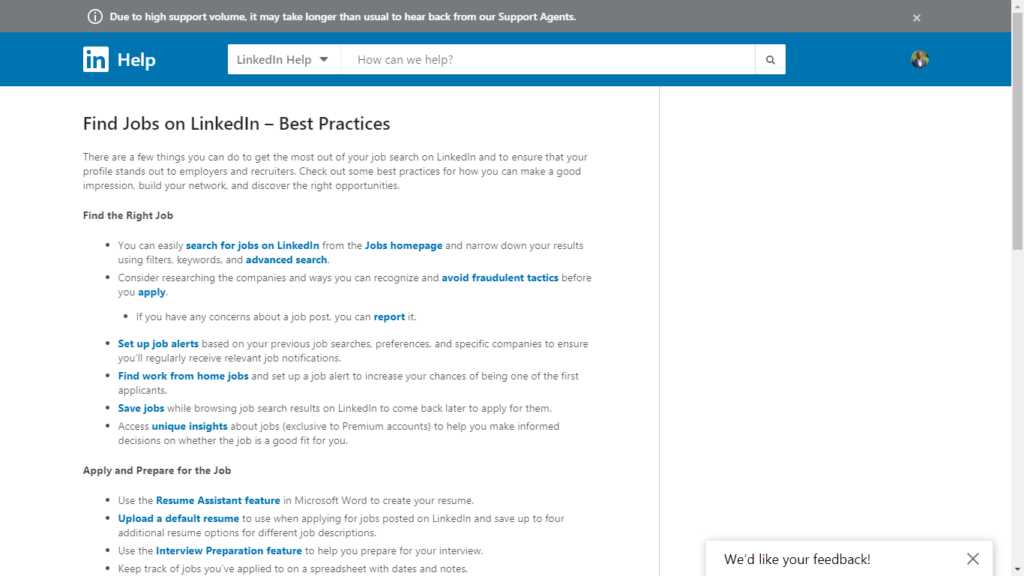
1. Make sure your LinkedIn profile has sufficient information to be a good substitute for your resume.
In deciding to represent your professional brand with LinkedIn, you will need to provide sufficient details on your profile. These details can assist the recruiter in considering whether you are qualified or not. Besides, why else will you search for LinkedIn jobs if not to apply for them?
Most profiles only contain company names and job titles listed. In comparison, insufficient data gives the recruiter a limited view of your talents. More so, they have only a small work in assessing your eligibility for the position.
2. Add a professional profile photo in your search for LinkedIn Jobs.
Your LinkedIn profile should have a photo as a way to persuade the recruiter of your investment in your profile. It also reflects your faith in a professional brand. More so, adding a picture helps the recruiter to connect with you as a person.
It can also keep you ahead of other candidates that don’t have a profile photo. However, the picture should be a professional photo; a headshot will be preferable. Research data shows that LinkedIn profiles with photos get seven times more views than without images.
3. Leverage on the opportunity to provide more personal information than you could on a resume
Leveraging on more information is one of the most notable advantages of using a LinkedIn profile over a resume. More so, it enables you to provide more personal information than you would on an ordinary overview. This strategy gives you a good chance in your search for LinkedIn jobs.
When a recruiter connects with you on multiple grounds, they have more to talk to you about. As a result, they will be more likely to consider you for the position. Include details such as hobbies, interests, volunteering experience, and organizations.
Adding recommendations and rich media will boost your brand by giving recruiters valuable insights into your volunteer or work experience. Take advantage of your individuality to stand out in that pool of profiles.
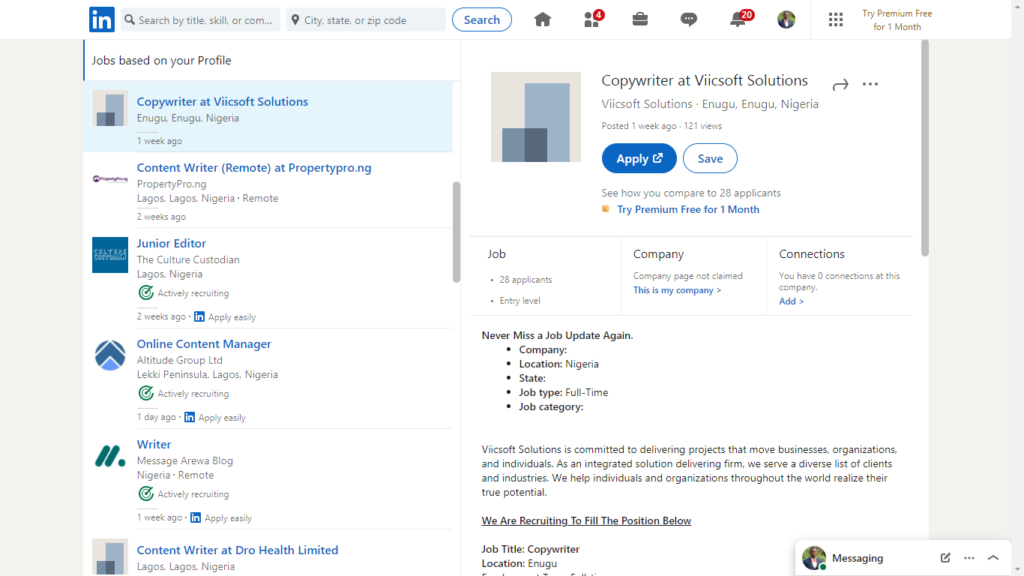
4. Proofread your profile
It would help if you vetted your LinkedIn profile the same way you ask someone to check for errors in your resume. Little spelling and grammatical errors are more difficult to spot online than in a Word document.
You would be amazed at how most recruiters screen out candidates due to poor grammar and spelling errors. Besides, avoid using text abbreviations such as “u” for “you” or “2” for “to.” But you can prevent the overall grammatical error by using the Grammarly Premium Editor.
5. Upload both your Resume and Profile if you are in doubt
If you’re feeling hesitant about solely using your LinkedIn profile to apply for a job, there is a way out. You may simply submit both your resume and profile. If you are considering this option, your face and resume should convey the same story. Otherwise, you may confuse the recruiter about your professional brand and rue your chances of securing the job.
Furthermore, when you upload a resume, double-check the “autofill” fields. Today, job sites use software that automatically identifies critical areas like the name, contact, email address, and fills in fields.
How do you see the jobs you’ve applied for on LinkedIn?
You can either view the applied jobs or saved them. Follow these steps to see the jobs you applied for:
- Log in to your LinkedIn account.
- Click the “Job” button – you will come across a briefcase on the navigation toolbar.
- Click on “Track my Jobs” – you will see this above the search bar.
- After that, you will see “Jobs Tracked.”
- Click on the “Applied” icon.
- Click into a particular job to see the job details page.
- Alternatively, you can view job statuses simultaneously while on the overview page without clicking a particular job title.
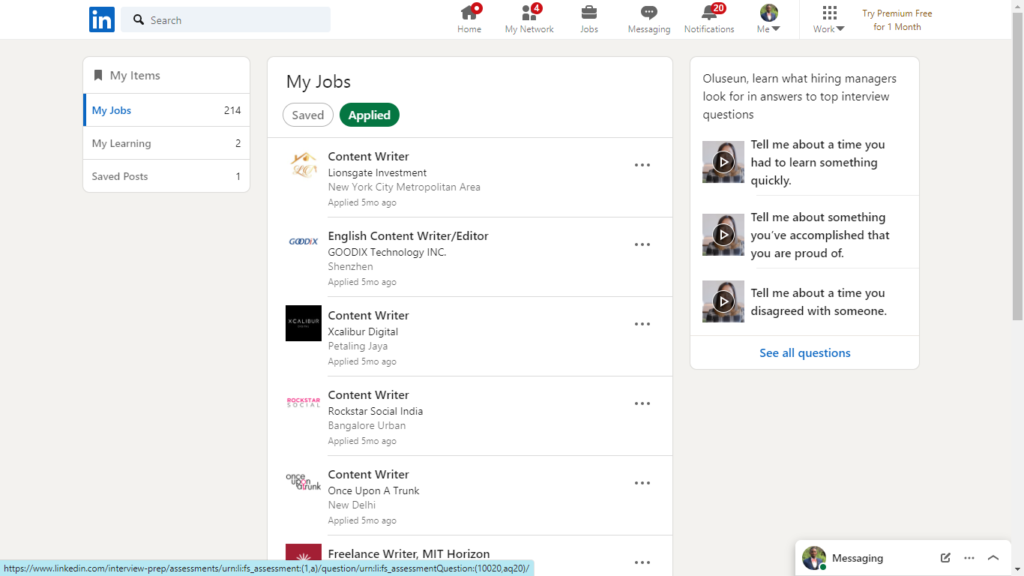
You can also check if a recruiter viewed your profile or not. If any recruiter viewed your face, it would display “Application viewed.” If those words don’t pop up, the organization did not open or clicked on your application.
Also, you may view your saved jobs to know if the organization still accepts applications. Alternatively, you can click on the “Jobs Tracked” icon to bring up other options. This information gives you an insight into the stage of the recruitment process with the company.
Conclusion
In conclusion, applying the tips to search and apply for jobs with a LinkedIn profile increases your employability chances. When you search or apply for employment with only a click using your LinkedIn profile, it is a viable strategy.
However, please don’t make it a quick decision, because it demands some unique approach. Take some time out to ensure you create a complete and well-proofed profile.
LinkedIn has so many jobs, but it takes a good LinkedIn profile, resume, or cover letter to get you on the shortlist. Are you in search of the right jobs on LinkedIn, or do you need further help?
Kindly drop a comment or question below this article; we will provide detailed answers. Don’t forget to share this article with friends and family.
We will love to hear from you soon!
[sc_fs_multi_faq headline-0=”h2″ question-0=”how do I search for jobs on linkedin?” answer-0=”Go to LinkedIn homepage, create a profile and search for jobs in the searchbox” image-0=”” headline-1=”h2″ question-1=”how can I find jobs on LinkedIn?” answer-1=”Select interested job alerts from companies of your choice ” image-1=”” headline-2=”h2″ question-2=”How can I apply for jobs on Linkedin?” answer-2=”Search for posted jobs and send out your LinkedIn profile or upload your resume to apply” image-2=”” headline-3=”h2″ question-3=”how to search for remote jobs on linkedin” answer-3=”Apply for international jobs on Linkedin through your profile and subscribed alerts” image-3=”” count=”4″ html=”true” css_class=””]






![60 Small Business Ideas in Developing Countries [New 2023 List]](https://buzzvale.com/wp-content/uploads/2020/07/60-Business-Opportunities-for-developing-countries-2-e1698158829585.png)

